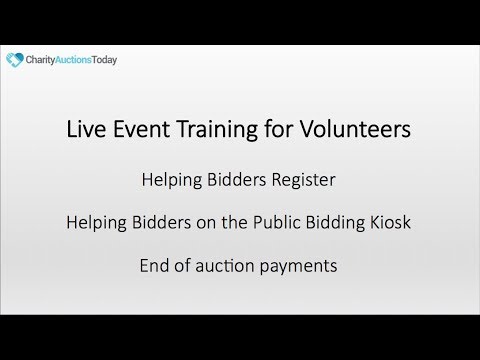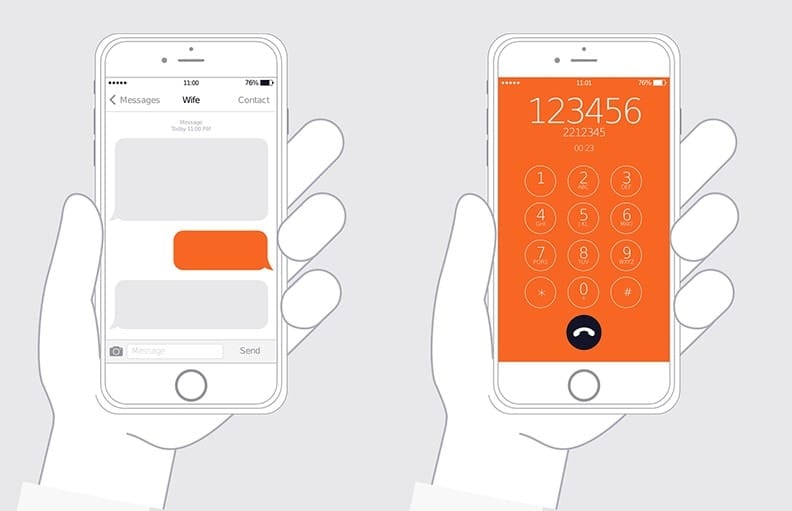Looking for ways to liven up that annual gala?
Here are two words for you…MOBILE BIDDING.
Not sure what that means? Read on.
This post will tell you what you need to know to about mobile bidding and how it can benefit your fundraiser.
Are you ready? Lets go.
Mobile Bidding Isn’t Just Easy — It’s Profitable
You’ve seen how mobile bidding powers live events. Now combine it with a full auction platform to maximize revenue, engagement, and bid velocity.
Launch Your Mobile-Driven AuctionFirst things first…What is Mobile Bidding at a Live Event?
Mobile bidding is bidding for items on your mobile phone.
It’s that simple.
It’s putting your auction in your guests’ hands.
At their fingertips.
With mobile bidding, you literally go anywhere your bidders are…
…In the powder room? That’s okay, they can conveniently outbid others even if they have to nip to the loo…
…Don’t want to lose their place in line for the buffet? No problem, they can just grab their phone and update their bids while they wait…
…Bartender recreating a scene from Cocktail? No worries, they can place a bid while they witness cocktail mastery and not miss out on their favorite items…
Your guests can be completely free to mingle and end enjoy themselves while doing a good deed.
How, do you ask?
It’s SO easy. Bidders are alerted via text and email when they are outbid. When they watch an item, they can preset their desired bid amounts and their mobile device will notify them if they’ve been outbid. Pretty genius, right?!
There’s no shoving their way back to the auction table, no hovering over the silent auction to intimidate other bidders and no need to sign back in to a auction website.
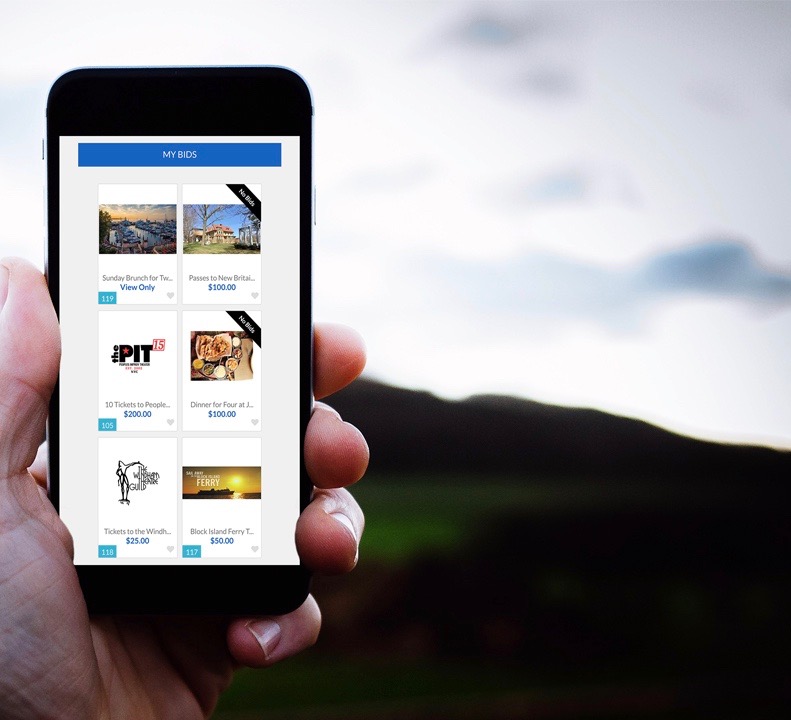
How can Mobile Bidding benefit your fundraiser?
Mobile bidding at a live event does three things that directly benefit your fundraiser:
- It encourages more bidding on your auction items
- It makes it EASY to get involved
- It gets your bidders more competitive
Result: They give more. Your totals rise. Your auction is on fire!
Mobile bidding makes your event interactive, fun and far more entertaining.
Now, use that pocket computer to your advantage and get earning!
Have a great story about how you used mobile bidding at your live event? Share it below in our comments section. We love to hear from you!
For more information visit charityauctionstoday.com
Frequently Asked Questions
What is mobile bidding at a live event?
Mobile bidding lets guests browse items, place bids, and receive outbid alerts on their phones during an in-person event. Staff see real-time activity, and checkout happens on-device—no paper bid sheets or long lines.
Why switch from paper bid sheets to mobile bidding?
- Higher participation through outbid and closing alerts.
- Faster checkout and fewer staff hours.
- Cleaner reporting, fewer entry errors, and better guest experience.
What’s a simple timeline to set up mobile bidding before the event?
- T-3 weeks: build catalog, photos, and starting bids.
- T-2 weeks: test registration & payments; enable watchlists.
- Event week: open preview bidding and send login links.
- Day-of: QR posters, helper station, and live leaderboard screens.
How do we ensure guests can bid—Wi-Fi or cellular? (General information)
- Provide an event SSID with posted password and venue coverage check.
- Confirm strong cellular reception; place bidding zones accordingly.
- Have a few hotspot devices as backup for staff stations.
General information only.
What’s the ideal guest registration and check-in flow for mobile bidding?
- Pre-register online (name, email, mobile, card) and get a magic-link.
- At the door, scan a “Start Bidding” QR to open their account.
- Table tents and screens show short links for quick re-access.
Where should we place QR codes and short links for easy access?
- Entrance, registration table, and bar lines.
- Each auction display card and the main stage screens.
- Program, table tents, and volunteer lanyards/badges.
How should we display items when using mobile bidding?
- Use large, legible cards with title, highlights, and QR to item page.
- Group by theme and feature a “Top Picks” table up front.
- Loop a slideshow of hero photos on nearby screens.
How should we set starting bids and increments? (General information)
Start around 30–50% of fair market value with simple increments (~5–10% of FMV). Use a Buy-It-Now on highly desirable items to lock in strong results. General information, not financial advice.
Should we enable auto-extend and staggered closing times?
Yes—auto-extend prevents last-second sniping by adding time when bids arrive near closing. Stagger closings by category (e.g., every 3–5 minutes) so guests can rebid without missing items.
How do outbid and “ending soon” alerts boost revenue at the event?
Real-time alerts pull bidders back to their phones. Schedule one mid-event “hot items” nudge and an interval countdown during the final 15 minutes to maximize return visits and bids.
How can the MC or auctioneer drive more mobile bidding during the program?
- Short stage prompts: “Open your link now—tap Watch on your top items.”
- Live shout-outs of trending items and time remaining.
- Trigger a sponsor-funded match minute or drawing for active bidders.
Can we run mobile silent bidding alongside a live auction or paddle raise?
Absolutely. Close one or two silent categories before the live segment, keep marquee items for the stage, and use mobile pledging for the paddle raise so gifts post instantly on the screen.
What staff roles do we need on the night for smooth mobile bidding?
- Greeters to promote QR access and pre-reg login links.
- “Bid sherpas” roaming with iPads to help guests find items.
- Checkout/fulfillment leads and a help desk for account issues.
How does checkout work with mobile bidding? (General information)
Winners receive a pay link and can complete on their phone using saved methods or wallet pay. Receipts list items and amounts; FMV may be shown for tax purposes. General information, not tax advice.
How do we handle item pickup and shipping with mobile bidding? (General information)
- Clearly label pickup windows and location in each listing.
- Offer flat-rate shipping or local delivery where feasible.
- Use a fulfillment table to verify payment and release items quickly.
General information only.
How can we keep mobile bidding accessible for all guests? (General information)
- Large buttons, high-contrast screens, and plain-language prompts.
- On-site helper station and optional printed highlights sheet.
- Captioned stage prompts and clear wayfinding signs.
General information, not legal advice.
Do we need to plan for batteries and devices? (General information)
Yes—set up a small charging station, have spare power banks for staff tablets, and keep a few loaner devices at the help desk. General information only.
How do we troubleshoot common guest issues during bidding? (General information)
- Send a fresh magic-link via SMS/email from the admin console.
- Guide to the event SSID or switch to cellular if Wi-Fi is saturated.
- Use staff tablets to place bids on behalf of verified guests when needed.
General information only.
Which real-time KPIs show mobile bidding is working during the event?
- % of guests registered and logging in.
- % of items with ≥2 bids and average bids per item.
- Outbid alerts sent and click-back rate to items.
Do you have a quick checklist for using mobile bidding to increase revenue tonight?
- Test Wi-Fi/cellular, check QR posters, and open preview bidding.
- MC announces “Tap Watch” & explains staggered closings.
- Enable auto-extend; run a 15-minute countdown with stage shout-outs.
- Use bid sherpas and a help desk to resolve access issues fast.
- Push pay links at close; verify pickup at fulfillment table.
💡 Try this in ChatGPT
- Summarize the article "Mobile Bidding at Live Event to Increase Revenue" from https://ghost.charityauctionstoday.com/p/use-mobile-bidding-at-a-live-event-to-increase-revenue/ in 3 bullet points for a board update.
- Turn the article "Mobile Bidding at Live Event to Increase Revenue" (https://ghost.charityauctionstoday.com/p/use-mobile-bidding-at-a-live-event-to-increase-revenue/) into a 60-second talking script with one example and one CTA.
- Extract 5 SEO keywords and 3 internal link ideas from "Mobile Bidding at Live Event to Increase Revenue": https://ghost.charityauctionstoday.com/p/use-mobile-bidding-at-a-live-event-to-increase-revenue/.
- Create 3 tweet ideas and a LinkedIn post that expand on this mobile fundraising topic using the article at https://ghost.charityauctionstoday.com/p/use-mobile-bidding-at-a-live-event-to-increase-revenue/.
Tip: Paste the whole prompt (with the URL) so the AI can fetch context.
Tom Kelly
Tom Kelly, TEDx speaker and CEO of CharityAuctions.com, helps nonprofits raise millions through auctions and AI. He hosts The Million Dollar Nonprofit podcast and inspires leaders to live their legacy, not just leave it.
Table of contents
Create Your Auction
Raise 40% more with smart bidding tools