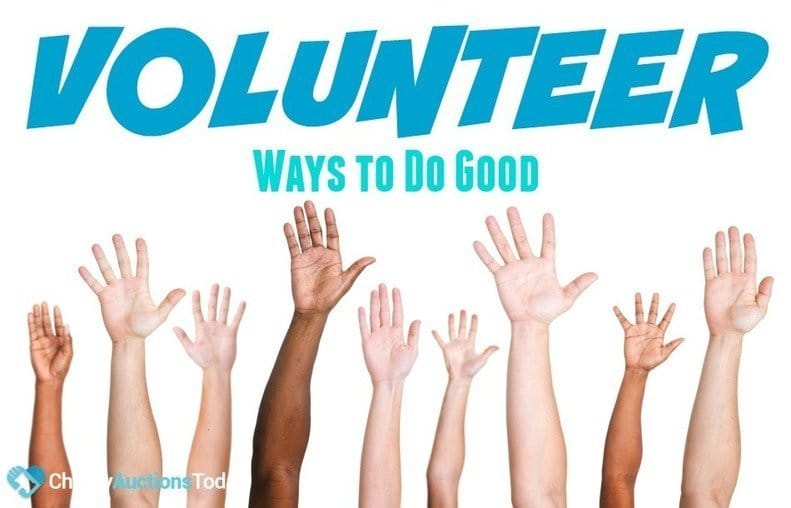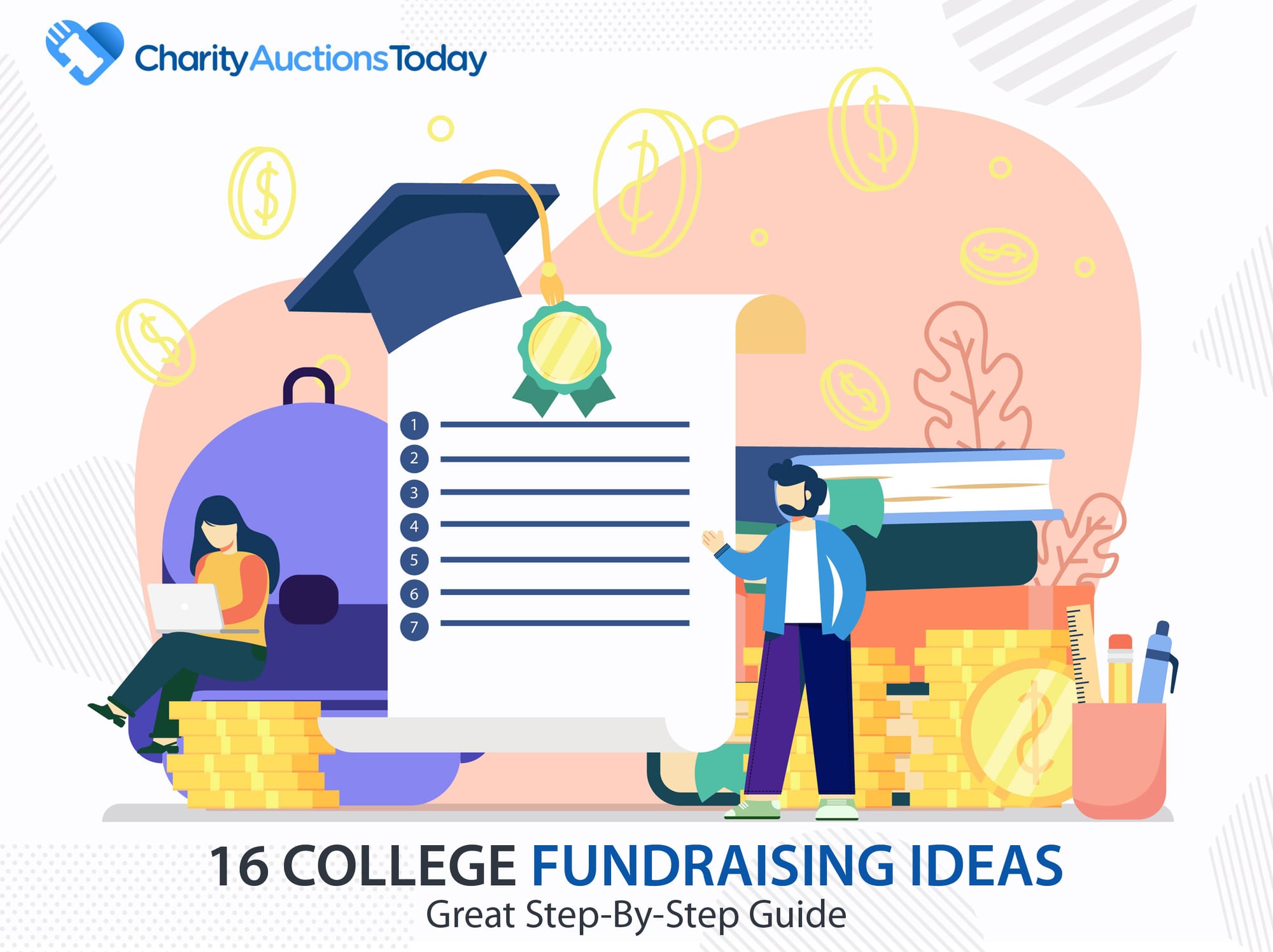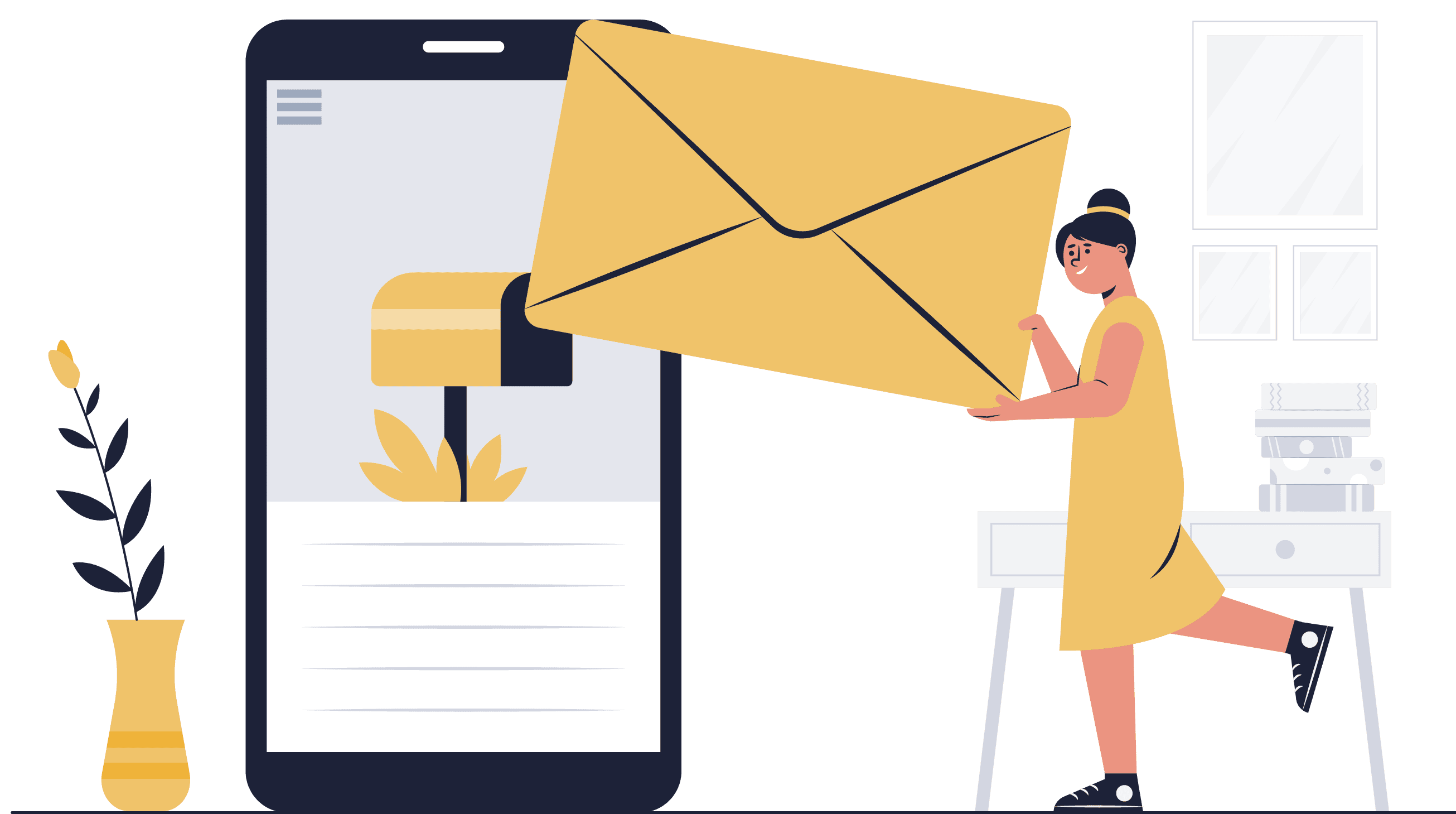Social Media Fundraising Post Examples to Learn From
Boost your auction's potential with social media fundraising post examples from CharityAuctionsToday. Make sure everyone on your social channels sees your fundraiser.
Using social media is a must for even the smallest nonprofits—maybe even more important for them! Social media gets the word out about your work. And using social media purposefully to help with your fundraising is a great strategy to yield more funds.
Even if you’re not an avid social media poster, we’re about to give you an in-depth look at how to share meaningful, attention-getting, content on Facebook, Instagram, and Twitter. We’ll even include some thoughts on TikTok (even though it’s not really our scene).
Turn Social Reach Into Real Results
You now have the tools to engage your audience on Facebook, Instagram, and Twitter. Take the next step — launch your auction so every post can spark bidding, not just likes.
Launch Your Social-Driven AuctionSocial Media Fundraising Post Tips and Examples
There are many different social media platforms, but let’s stick with the main three: Facebook, Instagram, and Twitter. Our recommendation is go with one or all of these three, where the majority of people are active members. There are certainly other channels out there (TikTok, LinkedIn, Tumblr, and others), but you’ll want to think about which your audience is using and where it will be most effective to focus your efforts. You don’t necessarily need a presence on every platform out there, just the ones that will benefit your organization.
Build your fundraising auction today in as little as five minutes: start here.
Facebook is still very popular, despite the fact that a lot of younger generations use it less than older ones. It can be especially useful for local nonprofits, as it is a great platform to reach your local community.
The Chicago Catcade, below, is known for a sassy and down-to-earth tone, and their posts garner a lot of attention purely for their humor, not to mention their dedication to rescuing our feline friends.
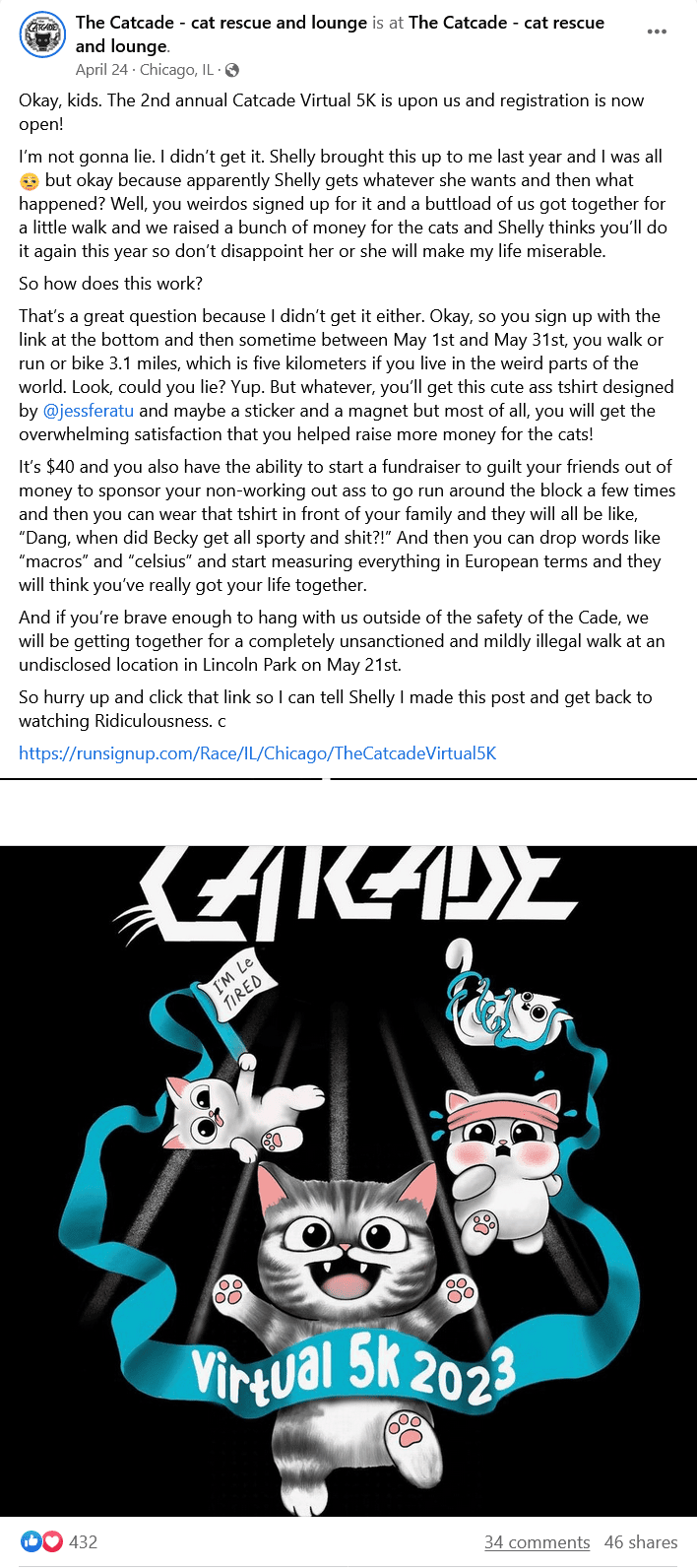
Credit: Catcade Facebook post, accessed 6/9/23
- Every day, pop in and tell your friends what you’ve been up to. Start from the beginning of your journey. The minute you decide to do a fundraiser for a cause, tell your Facebook family about your plans.
- Post many times about your fundraiser. Facebook no longer shows posts in chronological order, so the more you post about a fundraiser or event, the more likely your audience is to see it. Start with a general announcement and then add details in successive posts, like spotlighting talent in your show, food vendors at your fair, or items added to your auction. Aim for a few posts per week.
- When you share your item, tag volunteers, vendors, and other participants. They can share your post on their own pages and spread the word.
Not sure where to start with Facebook posts?
Download our sample fundraising Facebook posts
to get your creative juices flowing. Download Here
Although all social media tends to feature visual media (pictures, banners, videos, etc.), Instagram is the visual medium online. Not every nonprofit will have a lot of pictures to share day-to-day. Explore nonprofits with similar missions to see if they have compelling Instagram content or if it feels like they’re reaching a little.
The IRC, featured below, is a large organization with designers at their disposal, and can create striking and emotional imagery with calls-to-action laid over them. Your organization may not be as large, but even if you’re just taking pictures of volunteers you can find ways to highlight your work on Instagram.
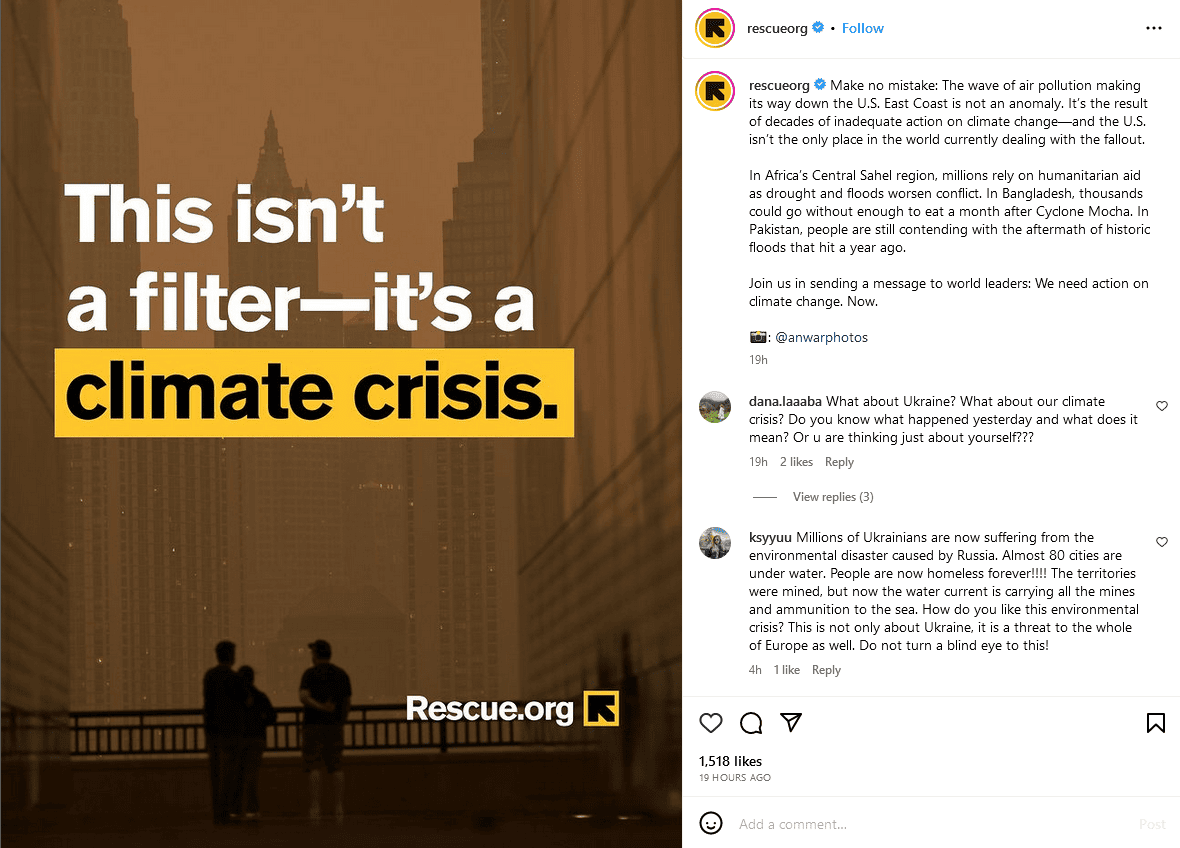
Credit: International Rescue Committee Instagram post, accessed 6/9/23
- Share your story with beautiful and/or compelling images. One post a day or every other day is more than enough when using social media to boost your fundraising goals. It’s okay to cross-post between Facebook and Instagram, too.
- Be sure to use hashtags to drive people (traffic) to your post. Choose a hashtag that is relevant to your item and then click in the home feed to see similar tags.
Sample hashtags: #charityauction #auctionforcharity #dogood #bidforcharity #onlinecharity #fundraising #fundraiser
- As long as you know their social media handle, you can tag your friends, peers, and community leaders here too.
- Tag the person who donated the item (with a thank you), the auction house, and anyone who might share it or bid on the item. More than likely, the auction house will share it with their followers too.
We’re on Instagram, tag us and we’ll help you promote your online auction for charity.
Twitter is best for fast-paced nonprofits with time-sensitive needs, as well as those dealing with ongoing current events or those that are simply in the public eye often. If your cause revolves around asking people to take immediate action—such as donating to emergency relief or calling on voters to call their representatives—you need to be on Twitter.
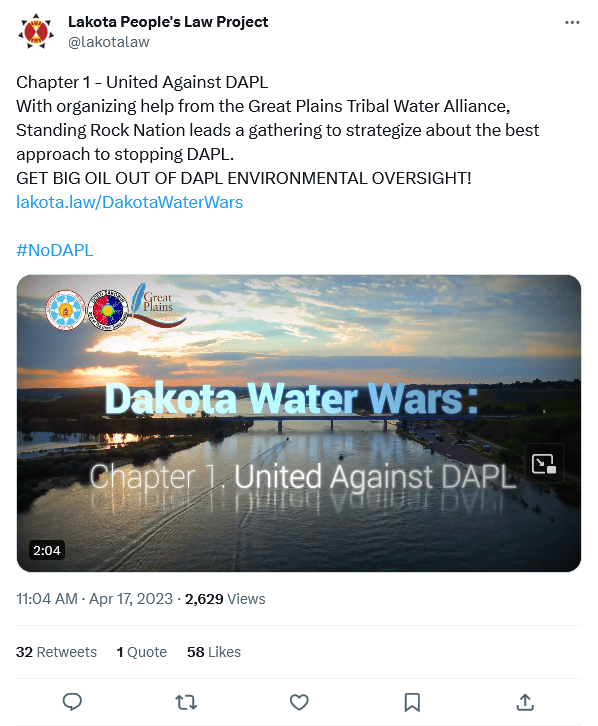
Credit: Lakota People’s Law Project Twitter post, accessed 6/9/23
- Use hashtags. These keywords will help your post be found by the people who are interested in your cause. Some might be powerful hashtags that aren’t necessarily unique to your cause, like #climatechange, or #GivingTuesday.
- Be engaging and engaged. Don’t just post and run. Pop back in, like your replies, and give everyone a genuine response.
- Thank users and donors through their social media of choice. If a donor uses Twitter and donated funds publicly (not anonymously), then you can send a thank you tweet.
- Enlist the support of your network. Everyone has a network, you just have to find yours. It might be your granddaughter, a substitute teacher, or a school volunteer. Retweet their posts when they’re relevant to your cause or concerns, and trust they’ll do the same for you.
Tag us for support @IDTCharity.
Social Media to Boost Your Fundraising: Top Tips
1. Tell your Story via Shareable Content
Is there a story behind your fundraiser? Has this been a journey? Are you helping someone else? What’s the main reason that drives you to fundraise?
Summarize it in a few sentences, add a magnetic image, and post the story to social media. Ask your friends to share your post! This is how to use social media to boost your fundraising goals
Posting it to your personal pages is fine but be sure everyone can read it and your friends can share it with their friends. If your nonprofit or cause doesn’t have its own business profile now is a good time to create one. Business pages are more easily shared regardless of a person’s list of friends or followers.
Make your social media posts shareable. Be sure that the privacy settings are set to global (or all) so that everyone can share it and all of their friends and followers can see it too. Make sure the images are vivid and bright. Give them a reason to want to share it by using social media to boost your fundraising goals
3. Give a Call to Action
This is where you tell your audience what you want them to do. Be specific.
For example, “Please support our school by sharing this to your timeline” or “Post this to your wall and ask your friends to share it too!” and “Thank you in advance for sharing this with your friends!”
4. Uplift Other Voices
Share and retweet other nonprofits and voices in your nonprofit’s area of interest. Get conversations going by sharing other people’s and organizations’ posts, and help their own fundraisers or calls-to-action get more attention.
5. Partner with Community Figures
Think about local figures who might be able to lend their voice to your cause. Whether it’s the mayor or a favorite local musician or performer, their own social channels can help amplify your message. Tag or privately message them to ask if they’d be willing to share or retweet posts of yours, especially if they’re particularly relevant to their work in the community. As an added bonus, sometimes these online interactions can become in-real-life relationships that can help your nonprofit reach new heights.
6. Be Authentic
Everyone says “be yourself,” which is certainly good advice, but in modern life with the pressures we sometimes feel from social media, it can be difficult to stick to it. Similarly, you might feel some anxiety about posting in a professional manner on your organization’s behalf, rather than on your own social profiles.
We recommend figuring out a way to post that feels natural and comfortable to you. You can acknowledge tough subjects and you can take a stand on controversial issues if they’re relevant to your cause. Being authentic means having opinions and sharing emotions, which can not only be expressed in a professional manner but also help prove to your audience that you’re a real person working hard for your cause.
Using social media to boost your fundraising goals is a smart strategy. Social media fundraising post examples aren’t just about posting and reposting your fundraiser but also about maintaining a continuous presence online and making sure your followers see all the hard work you do, not just your auctions or events.
Frequently Asked Questions
Why should we use social media to boost our fundraiser?
Social media expands reach beyond your email list, creates real-time urgency, and makes sharing effortless. With mobile-first posts and links/QR codes, supporters can register or donate in seconds and invite friends to do the same.
Which platforms are best for promoting a fundraiser?
- Instagram & Facebook: broad reach; stories, reels, events.
- TikTok: short vertical video + creator collabs.
- LinkedIn: corporate sponsors, professionals, matching gifts.
- X (Twitter): live updates and partner shout-outs.
How often should we post, and when should we start promoting?
- T-3 weeks: announce the event and link.
- T-2 weeks: 3–4 posts/week; introduce top items or impact.
- Final 7 days: daily posts; stories/reels every 24–48 hours.
- Day-of: morning kickoff, mid-day update, final-hour push.
What content formats drive the most clicks and gifts?
- Short vertical videos (6–20s) with one clear CTA.
- Carousels: “3 ways your gift helps” or “Top 5 auction items.”
- Face-forward impact stories with a direct link/QR on screen.
What should every fundraising post include to maximize action?
- Hook: a result or deadline in the first line.
- Why it matters: one sentence tied to impact.
- CTA: link/QR and the exact action (“Bid now,” “Donate”).
How should we use hashtags and tags without looking spammy?
Use 1–3 branded hashtags and 2–3 local/community tags. Tag sponsors and partners in the caption so they can reshare. Keep total tags under ~8–10 per post.
How do we turn board members and volunteers into social ambassadors?
Provide a share kit: 2–3 images, a 1–2 sentence caption, short link, and the deadline. Track with UTMs and thank top ambassadors publicly to encourage more shares.
Do influencer or creator collaborations help fundraisers?
Yes—micro-creators with aligned local audiences often outperform big names. Give them a brief, your link, and a unique UTM or discount code to measure impact.
Should we boost posts or run ads if our budget is small?
Yes—boost your best organic post to warm audiences (page engagers, site visitors) and run one conversion-focused ad to your donation/registration page with a clear deadline.
What’s the best way to get people from social to our fundraising page?
- Use a short link in captions and bios; pin a post with the link.
- Add QR codes to images, reels, and printed signage.
- Ensure the landing page is fast, mobile-first, and wallet-pay ready.
How should we use Stories, Reels, or Live video during the campaign?
- Stories: daily reminders and behind-the-scenes.
- Reels/TikTok: quick highlights and top items.
- Live: kickoff, mid-campaign update, and final-hour countdown.
What should our landing page include for social traffic?
Single-column layout, large buttons, minimal fields, suggested amounts with impact lines, and one primary CTA. Display the deadline and “what happens next” after giving or registering.
How do we track which posts lead to donations or registrations? (General information)
Add consistent UTM parameters to every link (source, medium, campaign). Compare clicks, conversions, and revenue by platform. This is general information, not analytics advice.
How should we handle questions, DMs, and negative comments? (General information)
Create a quick-response doc for common questions (tickets, pickup, receipts). Respond promptly, stay polite, and move complex issues to DM or email. General information, not legal advice.
How can we make our social posts accessible and inclusive? (General information)
- Add alt text and captions; keep text high-contrast and large.
- Avoid text-only images; repeat key info in the caption.
- Offer content in key languages for your community when possible.
This is general information, not legal advice.
What’s a simple way to schedule posts without extra software?
Use built-in schedulers (Meta’s tools, native TikTok/LinkedIn scheduling). Batch-create a week of content, then leave room for day-of updates and thank-you posts.
How can sponsors and partners help us reach new donors quickly?
- Provide co-branded graphics and prewritten captions.
- Schedule cross-posts and story swaps.
- Run a sponsor-funded match hour and tag them prominently.
Which metrics should we monitor in real time during our social push?
- Clicks to the fundraising page and conversion rate.
- Daily donors/registrations vs. pace to goal.
- Top posts by link clicks or QR scans; shift boosts to winners.
What common social mistakes hurt fundraiser performance?
- Burying the link/QR—make it prominent and repeated.
- Posting without a deadline—add a clear end date/time.
- Reusing identical copy—vary the hook and CTA per post.
What should we post after the fundraiser ends to keep momentum?
- Thank-you post within 48 hours with results and impact stats.
- Tag sponsors/partners and reshare supporter content.
- Invite followers to monthly giving or your next event.
💡 Try this in ChatGPT
- Summarize the article "How To Use Social Media to Boost Your Fundraiser" from https://ghost.charityauctionstoday.com/p/social-media-tips-to-boost-your-fundraiser/ in 3 bullet points for a board update.
- Turn the article "How To Use Social Media to Boost Your Fundraiser" (https://ghost.charityauctionstoday.com/p/social-media-tips-to-boost-your-fundraiser/) into a 60-second talking script with one example and one CTA.
- Extract 5 SEO keywords and 3 internal link ideas from "How To Use Social Media to Boost Your Fundraiser": https://ghost.charityauctionstoday.com/p/social-media-tips-to-boost-your-fundraiser/.
- Create 3 tweet ideas and a LinkedIn post that expand on this How To topic using the article at https://ghost.charityauctionstoday.com/p/social-media-tips-to-boost-your-fundraiser/.
Tip: Paste the whole prompt (with the URL) so the AI can fetch context.
Tom Kelly
Tom Kelly, TEDx speaker and CEO of CharityAuctions.com, helps nonprofits raise millions through auctions and AI. He hosts The Million Dollar Nonprofit podcast and inspires leaders to live their legacy, not just leave it.
Table of contents
Create Your Auction
Raise 40% more with smart bidding tools