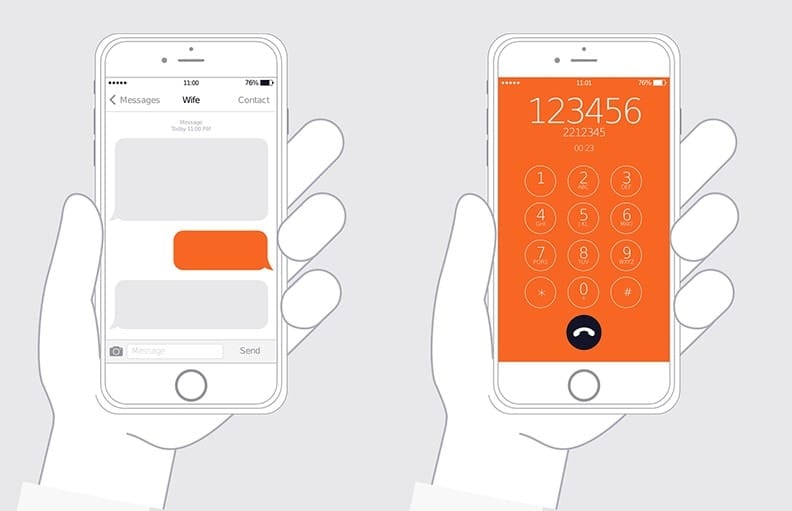What is a Mobile Giving Solution?
Did you know Charity Auctions Today is also mobile giving app? Charity Auctions Today recently acquired Mobile Smart Bids. With the mobile giving trends and mobile giving options, what could be smarter? As a service provider for mobile giving software, we know what works. Mobile giving solutions are not only on trend, they are the future of fundraising.
We’ve made certain that our platform is user-friendly. If you want to do mobile fundraising for nonprofits, you want to use Charity Auctions Today, especially for schools. We cater to the busy school principal or PTA/PTO president who doesn’t need an extra workload.
Mobile Giving = Convenience. Auction Giving = Engagement
You’ve explored mobile giving tools. Now elevate your fundraising — launch your auction so supporters can bid right from their phones, anywhere, anytime.
Launch Your Mobile-First AuctionWith mobile fundraising, you can multi-task. Set up an online auction in only 5 minutes. Get donations with our risk-free donation partner. Send a message or Facebook post to let parents and staff know that the auction is up and running. You can do it all while sitting on the couch watching television or while you are waiting on dinner to be served at your favorite restaurant.
Mobile giving apps give you more fundraising options. Our phone is a lifeline. It does the work of several devices and appliances. It can answer the doorbell, turn off the lights, turn up the heat, and so much more. If we want to reach more donors, we need to get on board with mobile fundraising. Make mobile giving trends work for you. Reach a wider range of people. Get those super busy executives to click a link and donate to your cause. Life is hard. Make collecting donations easy.
Just like pairing your mobile device with your appliances, when you pair mobile fundraising with live events and auctions, you can get more done.
Learn more:
How to Set up an Online Auction
Ways to Volunteer Online
Online Donation Requests
Use Social Media to Fundraise
Risk-Free Auction Items
Frequently Asked Questions
What are mobile giving solutions?
Mobile giving solutions are tools that let supporters donate from their phones—such as mobile-optimized donation pages, text-to-give, QR codes, mobile wallets, and event features like mobile bidding or paddle raise.
Why prioritize mobile giving over traditional methods?
- Speed: gifts complete in seconds with wallet pay.
- Reach: donors participate anywhere, anytime.
- Shareability: links and QR codes spread quickly via text and social.
What should our mobile giving toolkit include?
- Mobile-first donate page with Apple/Google Pay.
- Text-to-give keyword and opt-in SMS list.
- Trackable short links and QR codes with UTMs.
- CRM connection for receipts and stewardship.
How should a mobile donation page be designed for conversions?
- Single-column layout, large buttons, minimal fields.
- 4–5 suggested amounts with brief impact labels.
- One primary CTA and a clear trust/privacy note.
How do we keep mobile giving fast on cellular networks? (General information)
- Compress images; avoid heavy scripts and pop-ups.
- Use caching/CDN and aim for < ~3s to first interaction.
- Test on multiple devices before launch.
General information only.
What is text-to-give and how does it work? (General information)
Supporters text a keyword to a number and receive a link to your mobile donate page. You’ll need opt-in language, a short keyword, and an auto-reply with the donation link. General information, not legal advice.
How should we use QR codes for mobile giving?
- Place QR codes on signage, programs, slides, and mailers.
- Point directly to the donate page (not the homepage).
- Add a short backup URL beneath the code.
Do mobile wallets increase donations? (General information)
Yes—Apple/Google Pay reduce typing, which lifts completion rates. Keep forms short and enable one-tap options where possible. General information only.
How do we encourage recurring gifts on mobile without hurting one-time conversion? (General information)
Add a subtle “Make it monthly” toggle and a post-donation upsell. Keep the main path focused on completing the first gift. General information only.
Which event features pair well with mobile giving solutions?
- Mobile bidding with outbid and closing alerts.
- Mobile paddle raise with on-screen progress.
- Real-time leaderboards that celebrate donors.
What data should flow from mobile giving tools to our CRM? (General information)
- Contact info, gift amount/date, recurrence.
- Source/UTM to track channel performance.
- Consent flags (email/SMS) and preferences.
General information only.
Any compliance or privacy tips for mobile giving? (General information)
Obtain explicit consent for SMS, provide STOP/HELP language, display a privacy link, and honor opt-outs quickly. Follow local raffle/solicitation rules. General information, not legal advice.
How do we keep mobile giving accessible to more supporters? (General information)
- High-contrast text and large tap targets (≈44px+).
- Alt text for images and captions for videos.
- Plain-language copy and keyboard navigability.
General information only.
How should we handle platform and payment fees? (General information)
Model fees in your budget, enable wallet pay for speed, and consider an optional “cover fees” checkbox. Keep the option respectful and easy to change. General information, not financial advice.
What’s the best way to promote mobile giving links and codes?
Create a share kit with 2 images, 2 captions, a short link, and a QR. Equip staff, board, and ambassadors; pin the link on social profiles and email signatures.
Which suggested amounts work well on phones? (General information)
Offer 4–5 buttons (e.g., $15, $25, $50, $100, Other) with short impact labels. Preselect a mid-tier amount near your median gift. General information only.
Which metrics show our mobile giving is working? (General information)
- Donate page conversion rate and wallet usage.
- Clicks from QR/SMS and completion rate after click.
- Average gift and new monthly donors from mobile.
General information only.
What common mistakes reduce mobile donations?
- Too many form fields or slow-loading pages.
- QR codes pointing to a homepage instead of the donate form.
- Unclear terms for receipts, tickets, or benefits.
How do we launch mobile giving in one week? (General information)
- Publish a mobile-first donate page with wallets.
- Create a short link + QR; add to every asset.
- Set a text keyword and collect opt-ins.
- Share kit to staff/board; pin links; test on 3 devices.
General information only.
How do we build trust during mobile checkout? (General information)
Use HTTPS, recognizable branding, clear contact info, and concise security language near payment fields. Keep donors on a single, streamlined page. General information, not security advice.
💡 Try this in ChatGPT
- Summarize the article "Mobile Giving Solutions" from https://ghost.charityauctionstoday.com/p/mobile-giving-solutions/ in 3 bullet points for a board update.
- Turn the article "Mobile Giving Solutions" (https://ghost.charityauctionstoday.com/p/mobile-giving-solutions/) into a 60-second talking script with one example and one CTA.
- Extract 5 SEO keywords and 3 internal link ideas from "Mobile Giving Solutions": https://ghost.charityauctionstoday.com/p/mobile-giving-solutions/.
- Create 3 tweet ideas and a LinkedIn post that expand on this mobile fundraising topic using the article at https://ghost.charityauctionstoday.com/p/mobile-giving-solutions/.
Tip: Paste the whole prompt (with the URL) so the AI can fetch context.
Tom Kelly
Tom Kelly, TEDx speaker and CEO of CharityAuctions.com, helps nonprofits raise millions through auctions and AI. He hosts The Million Dollar Nonprofit podcast and inspires leaders to live their legacy, not just leave it.
Table of contents
Create Your Auction
Raise 40% more with smart bidding tools