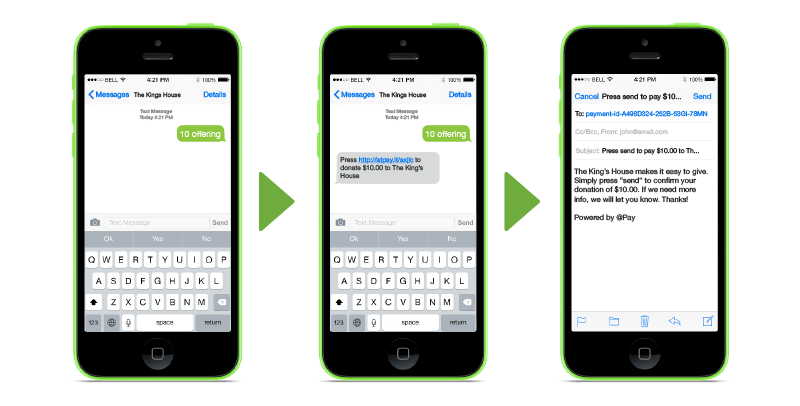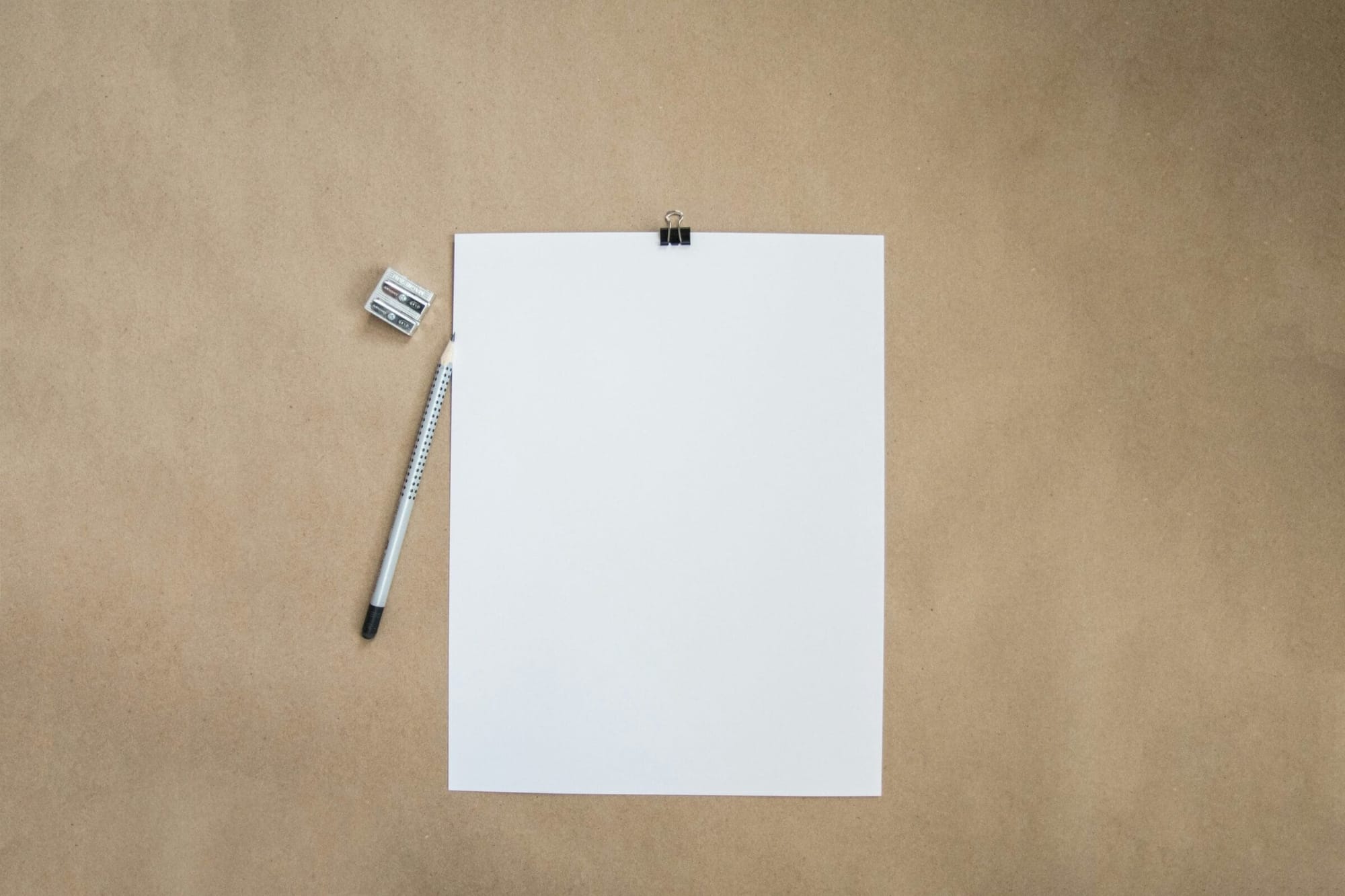Maximize Mobile Giving
It’s no surprise that mobile giving has become a fundraising staple for large and small organizations alike. A recent study showed that 1 in 4 donors used mobile devices to discover nonprofits they previously weren’t aware of. Not to mention, 99% of texts are read within the first five minutes of receiving the message. So, how can you boost mobile giving?
Mobile fundraising can help you raise not only more money but also awareness for your organization’s cause and community projects.
What’s more, younger donors aren’t the only ones jumping on the mobile giving bandwagon. Everyone from millennials to baby boomers can appreciate the ease of mobile giving and often use it as their primary method of contributing.
Giving Goes Mobile — Let Your Auction Go With It
You’ve got mobile giving momentum. Now turn taps into bids — launch your auction so your supporters can engage on the go, anywhere, anytime.
Launch Your Mobile-First AuctionWhether you’ve been using mobile giving for several years or just implemented it into your fundraising strategy, you’re probably wondering how you can get the highest ROI.
Well, you’re in luck! Organizations interested in capitalizing on mobile giving can use the following strategies:
- Make your mobile giving process donor-friendly.
- Include pre-set donation amounts in your mobile donation form.
- Design a mobile-friendly website and donation form.
- Diversify your mobile giving promotion.
Once you’re finished reading our tips, you’ll be ready to take your mobile giving to the next level! Let’s get started with the first tip: making your donation process donor friendly.

1. Make your mobile giving process donor friendly.
Nonprofits that want to maximize their mobile giving should first focus on creating a donor-friendly experience. Think about it: if the process is complicated or time-consuming, donors are likely to abandon your donation form before giving.
One of the most time-consuming parts of an online donation form is filling out contact and payment information.
Fortunately, there are a few ways you can speed up your mobile giving process:
- Limit your donation form to one page. Filling out a form on a mobile phone can be frustrating, especially if we have to swipe, scroll, and pinch to reach the fields we need to enter. By having the form fit on one page, donors are able to see every field, allowing them to estimate the completion time.
- Include only necessary fields. A key cause of donor abandonment—when a donor leaves your donation page before contributing—is wasting your donors’ time. While having multiple questions about donors can augment your supporter profiles, it can also make your supporters question why this information is necessary. Stick to the essentials like name, billing address, and credit card number.
- Provide donors with the option to create an account. What if there was a way for donors to skip filling out their payment information every time they give? Creating an account is the solution. When a donor creates an account, all their information is saved for future donations, reducing the donation time.
This last suggestion is particularly important because if handled incorrectly, it can actually increase your donor abandonment. When a donor gives for the first time, setting up an account can be time-consuming and doesn’t directly benefit the donor experience, unless they give again.
Moreover, the hassle of remembering another set of credentials just to make a donation can further frustrate some donors.
As such, organizations need to use tools that make the account creation and login process quick and simple.
For instance, @Pay’s text-to-give platform uses a passwordless login system that allows donors to give and verify their transactions via email. Here’s how the process works:
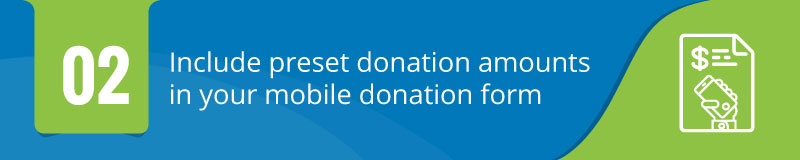
Of course, the first time the user logs in, they’ll have to enter their payment and account information, but any other donations won’t require additional steps.
If you’re interested in learning more about how passwordless login systems can benefit your mobile fundraising, check out @Pay’s list of advantages.

2. Include preset donation amounts in your mobile donation form.
We’ve already talked about the effects of making your mobile donations more donor-friendly, but preset donation amounts can also simplify the donation process as well. Instead of entering an amount, donors are able to click on the donation they want.
But the advantages don’t stop there! Research shows that including gift amounts in your donation forms can increase the average donation.
How does including preset donation amounts improve your fundraising potential? Preset donations can achieve this because of two reasons:
- Donors are more likely to use the preset buttons rather than entering a custom donation amount. Let’s say that a donor wants to give $20 to your organization, but when they land on your mobile donation form, they only see preset amounts for $10, $25, or $100. The donor is more likely to click the $25 amount because it’s quick and close to what they originally wanted to give. Thanks to your preset donation amounts, you just received $5 more!
- Donors assume that the preset amounts are what “everyone” is giving. Imagine that a donor wants to give to your organization, but doesn’t really know how much is enough. With the donation amounts already set for them, the donor will conclude that these are amounts the average supporter gives and decide to donate the highest donation within their means.
When picking your giving levels it’s important to include various amounts so that every supporter has a donation they can choose. For instance, have a range of high and low numbers such as $5, $20, $50, $100, and $150.
Additionally, you can take your giving levels one step further by including what your organization will be able to do with that amount of money. Including this information is a popular donation solicitation strategy among fundraisers from all sectors of the nonprofit world because of how effective it is!
For example, an animal shelter could say something like, “$10 allows us to provide one dog with food for 5 days” and “$20 allows us to provide a dog with food for 10 days.” Supporters that come to your donation form with a gift amount in mind might alter their decision if they see that a larger donation can provide more value to your cause.
Most nonprofit fundraising software comes with the functionality to add donation amounts directly on your forms, so you should be able to implement this feature without switching platforms.

3. Design a mobile-friendly website and donation form.
We can’t stress this enough: people are looking at organizations and causes to support via their mobile phones. That means your organization needs to make their search more convenient, and that starts with a mobile-friendly website.
Potential supporters need to be able to browse your website on any device. You want to make it easy for them to find your donation form when they’re ready to give.
Depending on your organization’s size and technical team, you might need to hire a web design consultant or use a website builder. DNL OmniMedia has a comprehensive list of website builders to help make your website mobile-friendly.
Once you’ve determined how you’re going to develop your mobile-friendly site, it’s time to implement best practices to make your content readable on any device.
We recommend that every organization:
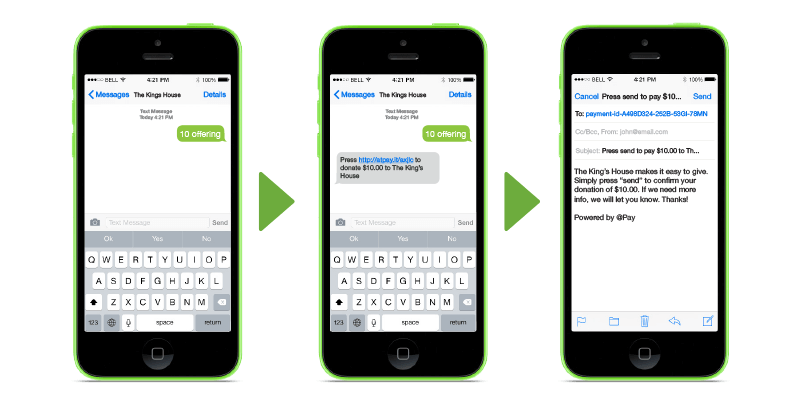
- Use a responsive layout. A mobile-responsive website adjusts to the screen size it’s being viewed on. The website’s layout may change and elements may be hidden to make the viewing experience more enjoyable for mobile or tablet users.
- Limit the number of images in mobile layouts. Images can help donors develop an emotional connection to your cause and add character to your website, but too many images can hinder the mobile viewing experience. Using smaller images that fit within the screen work better because the donor can see the entire image without scrolling.
- Keep your navigation simple. You never want to overwhelm your donors with too much navigation. That’s why you should stick to your organization’s key pages. Donors will be directed to your core content and can easily click to the page they want.
With a mobile-friendly website page in place, potential supporters can learn about your cause and contribute all on their mobile phones.
4. Diversify your mobile giving promotion.
A common misconception about mobile giving is that the only effective promotion occurs online. That couldn’t be further from the truth!
If organizations want to truly maximize their fundraising, they need to promote mobile giving online, via direct mail, and at nonprofit events.
Online
From social media to email to a nonprofit's website, there are endless platforms on which an organization can promote mobile giving.
Since it’s likely that donors will learn about your organization and donate all from their mobile phones, promoting this donation method online makes the most sense.
When your organization promotes mobile giving online, it’s important to keep your message engaging, direct, and to the point. As donors browse through their email or social media newsfeed, you’ll be competing with their friends, other nonprofits, and companies for their attention.
When writing emails or social media posts, organizations should keep these strategies in mind:
- Emails should be addressed to the donor
- Include images in your social media posts
- Open up your post or email with a sentence that draws the reader in
- Link to your mobile donation form or provide instructions on how to give via text message
With every post or email you send, make sure to stick to your organization’s brand and unique personality. And, don’t forget to tell your donors “thank you!”
Direct Mail
It may feel counterintuitive to ask your donors who prefer direct mail to go online and contribute, but research shows that 35% of donors prefer to respond to direct mail by donating online.
While you can’t easily incorporate links into your fundraising letters like you can with email or social media, you can still promote mobile giving.
Here’s how:
- Include your text-to-give number and instructions in the header of your letter.
- Use a QR code to direct donors to your mobile donation form.
- Provide your social media handles so donors can connect with you online.
- Have a clear call-to-action at the end and beginning of your letters.
Direct mail allows you to promote your mobile giving platform to a wider range of supporters. So, what are you waiting for? Start sending direct mail that promotes your mobile giving!
Nonprofit Events
Last, but certainly not least, organizations can promote mobile giving at fundraising events. This method has been a tried-and-true way to encourage supporters to give in the moment.
Let’s face it: no one goes anywhere without their mobile phones, and the same goes for fundraising events.
For example, if you’re hosting a charity auction, you can have the emcee explain how your mobile giving or text-to-give process works and even put visuals on display to show the process.
Additionally, promoting mobile giving at an event is the perfect way to launch your new fundraising platform. Guests have the opportunity to test out your process with volunteers close by to help anyone that can’t figure it out.
Mobile fundraising doesn’t have to be hard. In fact, you can boost your fundraising potential just by using the four tips we mentioned above. Whether you use one, two, or all four of our strategies, you’re bound to see improvement in your mobile fundraising. Good luck maximizing your funds! - John Killoran
John Killoran is CEO of @Pay, an exciting new fundraising technology that makes it easy for people to donate in two clicks from text, email, web and social media sites.
John pioneered SMTP payments and has been a major innovator in the mobile payments space for the past 5 years. When he is not running a company, he is cooking food for his family and telling his dogs to stop barking.
Frequently Asked Questions
What does “mobile giving” mean?
Mobile giving is the practice of driving donations from phones and tablets—via a mobile-optimized donation page, QR codes, text-to-give keywords, and wallet pay—so supporters can give in seconds from anywhere.
What are the main mobile giving options we can use today?
- Mobile-friendly donation page: short form + wallet pay.
- QR codes: scan in-person to jump straight to the page.
- Text-to-give: keyword to receive your donation link by SMS.
- In-app or embedded buttons: donate from social bio or event app.
Can we launch mobile giving in one day—what’s the checklist?
- Enable a clean, mobile-first donation page with wallet pay.
- Create a short link and a scannable QR code.
- Write a 1–2 sentence impact line and 3–5 suggested amounts.
- Post the link/QR in your email footer, social bios, and signage.
What should a high-converting mobile donation page include?
- Single-column layout with large buttons.
- Minimal fields (name + email, payment).
- Suggested amounts with short impact labels.
- One primary CTA and a visible deadline or goal bar.
How do we reduce friction so mobile donors finish the gift?
- Remove extra fields; save address for receipts only if needed.
- Enable Apple Pay / Google Pay for one-tap checkout.
- Auto-format phone, card, and ZIP inputs.
- Show progress feedback (spinner) after tapping “Donate”.
How should we set suggested amounts on mobile?
Use 4–5 buttons that reflect typical gifts (e.g., $25, $50, $100, $250, Other). Pair each with a 2–5 word impact label like “Supplies for a week”. Keep copy tight for small screens.
How do we encourage recurring gifts on phones without hurting conversion?
Add a single “Make it monthly” toggle near the amount buttons. After a one-time gift, offer a light post-donation upsell like “Turn $25 into $10/month?”.
What are best practices for using QR codes at events and in print?
- Link directly to the donation form (not your homepage).
- Place QR codes on table tents, screens, badges, and posters.
- Add a short link under the code for non-camera phones.
- Test from 3–10 feet for scan size and contrast.
How do we start with text-to-give quickly? (General information)
- Pick a memorable keyword and set the auto-reply with your link.
- Collect explicit SMS consent and include STOP/HELP language.
- Promote the keyword on stage, on screens, and in social bios.
General information, not legal advice.
How do we drive mobile gifts from social media posts and stories?
- Pin your donation link; add it to every caption.
- Use short vertical videos with an on-screen URL/QR.
- Run a 48–72 hour countdown with daily stories.
What should our fundraising emails include for phone readers?
- Short subject + preheader with the goal or deadline.
- One clear CTA button near the top.
- Skimmable paragraphs and a postscript with the link again.
How do we make the donation page load fast on mobile networks?
- Compress images and avoid heavy background videos.
- Lazy-load nonessential scripts; minimize pop-ups.
- Cache pages and use a CDN if available.
How can we keep mobile giving accessible to everyone? (General information)
- High-contrast colors and large tap targets (44px+).
- Descriptive button labels and image alt text.
- Keyboard and screen-reader friendly form fields.
General information, not legal advice.
How do we build trust on a small screen? (General information)
Use HTTPS, recognizable branding, and clear contact info. Show a short privacy line and a secure payments note. Keep donors on a single page to reduce drop-off. General information, not security advice.
What should mobile donation receipts include? (General information)
Date, amount, organization information, and whether goods/services were provided. Include an impact line and an optional “make it monthly” link. This is general information, not tax advice.
What quick A/B tests improve mobile giving conversion?
- CTA text (“Donate now” vs. “Give in 10 seconds”).
- Default amount selection and number of buttons.
- Impact line wording and hero image vs. none.
How do we convert in-person moments into mobile gifts instantly?
Use a short stage script, display a giant QR code, and model the process live. Add a sponsor-funded match minute to spur action during the scan moment.
Which KPIs show our mobile giving push is working in real time?
- Sessions from mobile and conversion rate.
- Tap-through rate on CTA buttons.
- Avg. gift and % of recurring donors.
What common mistakes reduce mobile donations?
- Too many fields and required account creation.
- Slow pages with heavy images or pop-ups.
- Buried links or multiple redirects before payment.
Do you have a quick checklist to boost mobile giving today?
- Mobile-first page, wallet pay on.
- Short link + QR on all materials.
- Suggested amounts with impact labels.
- CTA high on the page; few fields.
- Test on 3 phones; fix anything clunky.
- Post a 72-hour countdown across email and social.
💡 Try this in ChatGPT
- Summarize the article "4 Strategies to Boost Mobile Giving & Fundraising Results" from https://ghost.charityauctionstoday.com/p/boost-mobile-giving/ in 3 bullet points for a board update.
- Turn the article "4 Strategies to Boost Mobile Giving & Fundraising Results" (https://ghost.charityauctionstoday.com/p/boost-mobile-giving/) into a 60-second talking script with one example and one CTA.
- Extract 5 SEO keywords and 3 internal link ideas from "4 Strategies to Boost Mobile Giving & Fundraising Results": https://ghost.charityauctionstoday.com/p/boost-mobile-giving/.
- Create 3 tweet ideas and a LinkedIn post that expand on this Auction Best Practices topic using the article at https://ghost.charityauctionstoday.com/p/boost-mobile-giving/.
Tip: Paste the whole prompt (with the URL) so the AI can fetch context.
Tom Kelly
Tom Kelly, TEDx speaker and CEO of CharityAuctions.com, helps nonprofits raise millions through auctions and AI. He hosts The Million Dollar Nonprofit podcast and inspires leaders to live their legacy, not just leave it.
Table of contents
Create Your Auction
Raise 40% more with smart bidding tools