In today’s digital age, social media has become a powerful tool for nonprofits to reach and engage with their target audience. With roughly 4.95 billion people currently using social media worldwide, it’s no surprise that social media has become a key component of nonprofit marketing strategies.
But with so much content being shared on social media, how can nonprofits ensure that their message stands out and reaches the right people? One way to expand your reach can be social media ads.
Reach Doesn’t Matter — Engagement Does
You’ve learned how to build ads that reach people. Now turn that reach into action — launch an auction to convert interest into bids and donations.
Launch Your Auction & Convert ReachIn this article, we’ll explore the benefits of social media ads for nonprofits and provide tips on how to create effective ads that maximize impact.
Are Social Media Ads Necessary for Nonprofits?
The short answer is no: not all nonprofits need to advertise on social media in order to expand their reach, and not all nonprofits will see success with this tactic. However, social media ads can offer a relatively cost-effective and targeted way for nonprofits to reach their desired audience. Here are some key benefits of using social media ads for nonprofit marketing:
Increased Reach and Visibility

With social media ads, nonprofits can reach a wider audience beyond their current followers. By targeting specific demographics, interests, and behaviors, nonprofits can ensure that their ads are seen by the right people who are more likely to engage with their cause.
Cost-Effective Advertising
Compared to traditional forms of advertising, social media ads are relatively inexpensive. Nonprofits can set a budget for their ads and only pay when someone clicks on their ad or takes a specific action, such as signing up for a newsletter or making a donation.
Targeted Messaging
Social media ads allow nonprofits to tailor their messaging to specific audiences. This means that different ads can be created for different demographics, ensuring that the message resonates with each group.
Measurable Results
One of the biggest advantages of social media ads is the ability to track and measure their performance. Nonprofits can see how many people have seen their ad, clicked on it, and taken action, providing valuable insights for future ad campaigns.
Tips for Creating Effective Social Media Ads for Nonprofits
Now that we’ve established the importance of social media ads for nonprofits, let’s dive into some tips for creating effective ads that maximize impact.
Know Your Audience
Before creating any ad, it’s important to have a clear understanding of your target audience. Who are they? What are their interests and behaviors? What messaging will resonate with them? By knowing your audience, you can create ads that are tailored to their needs and interests, increasing the chances of engagement.
Facebook and other platforms allow you to target geographic areas. You can decide if you want it to serve your ads to a certain demographic within 10 miles of your city, for example. It might be tempting to expand your reach to all of North America, but your ads will probably be most successful when you make your target smaller.
Use Eye-Catching Visuals

In a sea of social media content, it’s important for your ad to stand out. One way to do this is by using eye-catching visuals that grab the attention of your audience. This could be a powerful image or a short video that conveys your message in a visually appealing way.
Keep It Simple and Clear
When it comes to ad copy, less is often more. Keep your messaging simple and clear, focusing on one main call-to-action. This will make it easier for your audience to understand and take action. If you feel tempted to cram as much information into your ad as possible, remember that the call to action will likely lead them to a page with all that information on it. Your goal is to get them to click.
Utilize Storytelling
People are more likely to engage with a story than a sales pitch. Use storytelling in your ad to connect with your audience on an emotional level and make your cause more relatable. This could be through a personal story or by showcasing the impact of your nonprofit’s work. Show wildlife thriving in the wetlands you’re trying to conserve, pets you’ve helped find homes, or students that you’ve helped succeed. No matter what your mission is, you can showcase your stories.
Include a Strong Call-to-Action

A call-to-action (CTA) is a crucial element of any ad. It tells your audience what action you want them to take, whether it’s donating, signing up for a newsletter, or clicking through to learn more about volunteering. Make sure your CTA is clear, compelling, and easy to follow. Never use “Click Here” if you can help it: consider “Donate Now,” “Learn More,” “Help Us Feed More Families,” etc.
Test and Refine
The beauty of social media ads is the ability to test and refine them for optimal performance. Experiment with different visuals, messaging, and CTAs to see what resonates best with your audience. Use the data and insights from your ad campaigns to continually improve and refine your ads.
Specific Tips for Running Ads on the Big Three
Each social media platform makes it pretty simple to get your ads up and running. Here is some direction on the types of ads and formats you can run on each.
To start, you need a Facebook business account in order to access the platform’s ad platform. Facebook offers on-site donation ads that allow users to donate without ever leaving the platform: you can find a handy guide to Facebook donation ads here. If you’re just running a campaign to expand your reach, however, a more traditional Promoted Post format will work best. You can choose the geographic and demographic targeting, for example “women under 60 with pets within 30 miles of Chicago.”
X (Twitter)
Like Facebook and Instagram, X allows you to target ads to users with certain interests, demographics, and locations. It can help you reach people by topic, by followers, and by event, to hype people up in advance of your fundraiser, for example. Image and video formats are common ad options and can help grab attention on the constantly updating platform.
In order to get started with ads on Instagram you’ll need that aforementioned Facebook business account (remember that Facebook, or Meta, owns Instagram). You also need this simply to fundraise on the platform. You can create separate Instagram ads, or you can turn your posts into ads. If you have a shop whose proceeds go towards your mission, you can advertise that in its own clickable format, too.
Best Practices for Nonprofit Social Media Ads
To ensure the success of your social media ad campaigns, here are some best practices to keep in mind:
Choose the Best Platform(s) for You
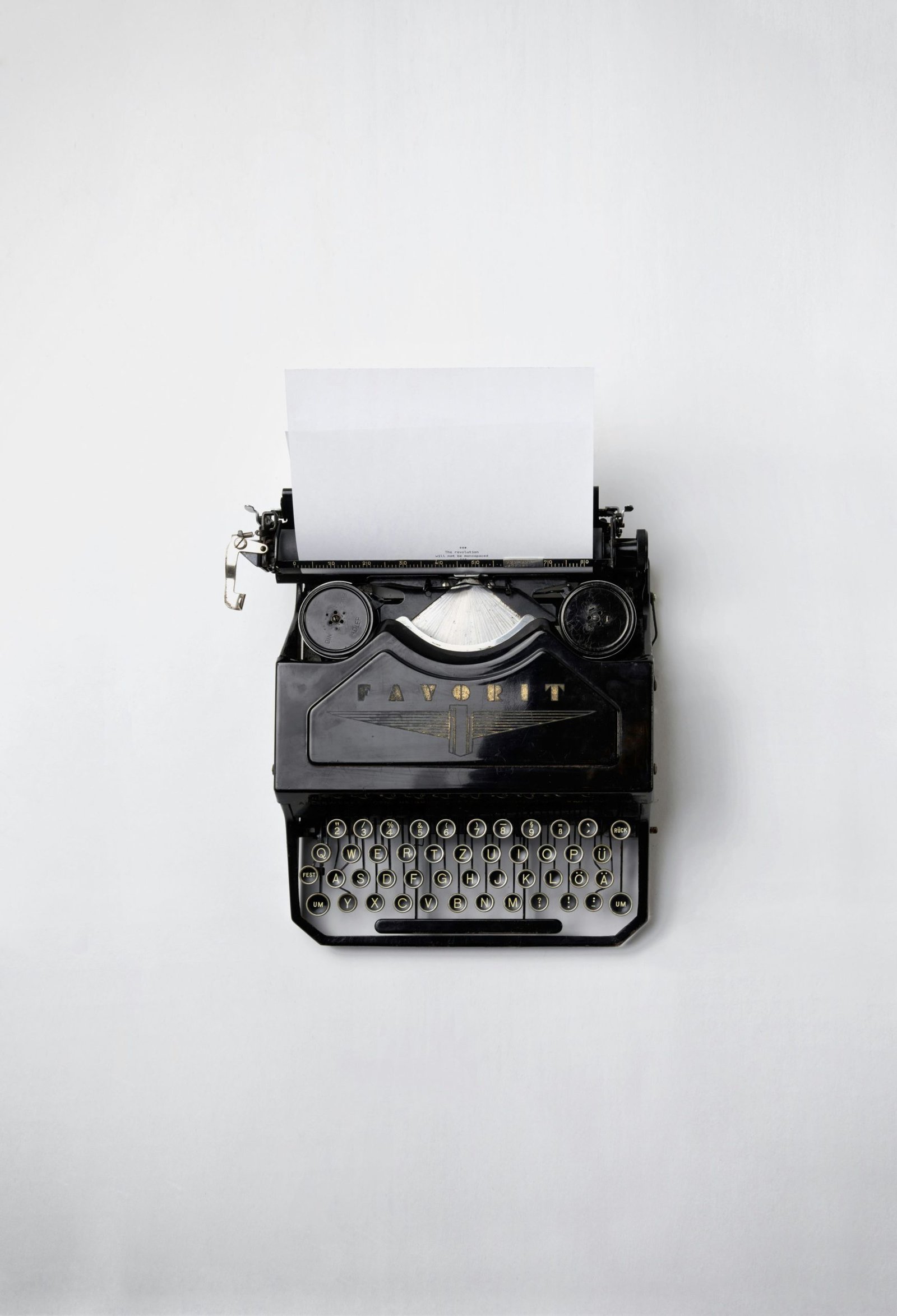
Different social media platforms have different audiences and features, so it’s important to consider a variety of platforms to reach a wider audience. Facebook, Instagram, X (Twitter), and LinkedIn are all popular platforms for social media ads, but be sure to research which platforms are most popular among your target audience.
Here are some general guides to the users and formats on each platform:
- Facebook: The largest platform worldwide with more than 3 billion users, don’t be fooled by the Gen Zers who say Facebook is just for Olds. This platform makes it simple to set up event pages, fundraising pages, and to utilize multiple formats including Stories and live-streaming.
- Instagram: Instagram is best for nonprofits that have visual storytelling down pat. If you find it difficult to create imagery and videos to tell your story, you might want to put Instagram on the backburner. If you already have a great library of material, though, Instagram can help you expand your reach and engagement.
- X (Twitter): If your organization focuses on crisis response you have to be on X. Ideal for sending out fast updates, X ads can help you reach more people during ongoing disaster response efforts.
- LinkedIn: LinkedIn has grown from a job search tool into a space where professionals and organizations look to make connections and establish authority in their field. You can reach potential donors and volunteers with in-feed ads as well as direct message appeals.
- TikTok: TikTok has fewer users but they tend to be younger. If this is your target audience, you need to be comfortable with creating short video content. TikTok allows users to donate in-app, making it super simple for donors to follow through as soon as you have their attention.
Utilize A/B Testing
A/B testing involves creating two versions of an ad with one key difference, such as a different image or CTA, and testing them to see which performs better. This allows you to continually improve and refine your ads for optimal results.
Monitor and Adjust
It’s important to monitor the performance of your ads and make adjustments as needed. If an ad is not performing well, try changing the visuals, messaging, or targeting to see if it makes a difference. Continually monitoring and adjusting your ads will help you achieve the best results.
Expand Your Reach, Gain New Donors, Hit Your Goals
One of the key benefits of social media is that it’s free to use. You should maintain a strong presence on at least one or two social media platforms even if you don’t run ads on them. This allows more people to interact with you and your stories on a regular basis, and helps keep you top-of-mind.
Social media ads can be a powerful tool for nonprofits to reach and engage with their target audience. By utilizing targeted messaging, eye-catching visuals, and strong calls-to-action, nonprofits can maximize the impact of their ads and achieve their marketing goals. By following best practices and continually refining their ad campaigns, nonprofits can use social media ads to make a real difference in the world.
Frequently Asked Questions
Why should nonprofits use social media ads?
Paid social extends your reach beyond followers, targets likely supporters, and scales results for fundraising, events, and list growth—often at a lower cost than many traditional channels.
Which platforms work best for common nonprofit goals?
- Meta (Facebook/Instagram): donations, events, lead gen, retargeting.
- TikTok: awareness with short-form video; younger audiences.
- YouTube: storytelling and large-scale awareness.
- LinkedIn: corporate partners, professional audiences, B2B fundraising.
- X/Pinterest: niche interest targeting and content discovery.
Which ad objective should we choose in the ads manager?
Match the objective to the real outcome: Conversions (donations/registrations), Leads (email signups), Traffic (site visits), Engagement/Video Views (upper-funnel). The platform will optimize delivery based on this choice.
Do we need a pixel or conversion API for nonprofit ads?
Yes—install the platform pixel and consider server-side conversion APIs. Track key events like Add to Cart/Initiate Checkout/Donate/Lead so the algorithm can find more people who complete those actions.
How should we track results across platforms and Google Analytics?
- Use consistent UTM tags:
source=platform,medium=paid_social,campaign=name. - Pick an attribution window (e.g., 7-day click/1-day view) and report it consistently.
- Compare platform-reported results with Analytics to understand differences.
What audiences should nonprofits test first?
- Warm: site visitors, video viewers, email list, donors.
- Lookalikes: modeled from donors or high-value actions.
- Interest/behavior: cause-aligned topics and demographics.
Which ad formats perform best for nonprofits right now?
- Short vertical video (6–20s) with captions.
- Carousel to tell a multi-step impact story.
- Static image with a bold headline and clear CTA.
What messaging works best in social ad creative for donations or signups?
Use the Problem → Impact → Specific Ask formula. Lead with a human story, quantify impact ($25 provides…), and close with a direct CTA (Donate now, RSVP, Sign up).
How much should we spend and how long should we run a campaign?
- Start small (e.g., $20–$50/day per ad set) to learn quickly.
- Allow 5–7 days for the learning phase before judging performance.
- Scale winners 20–30% at a time; keep at least 50 conversions/week per ad set for stable optimization when possible.
Is boosting posts good enough, or should we use the full ads manager?
Boosting is quick for engagement, but the full ads manager gives superior control over audiences, conversion tracking, placements, and testing—recommended for serious results.
What should our donation or signup landing page include for higher conversion rates?
- Mobile-first design with wallet pay (Apple/Google Pay).
- 3–5 suggested amounts with short impact lines and a monthly toggle.
- Minimal fields, trust badges, and fast load speed (<3s).
Tips for promoting events or auctions with social ads?
- Warm retargeting first (site visitors, email list) with urgency.
- Then lookalikes + local interests for incremental reach.
- Use countdown creative, ticket tiers, and key item spotlights.
How can we use social ads for lead generation and future fundraising?
Offer a valuable resource (guide, webinar, petition, pledge) to collect email/SMS opt-ins. Nurture with a 3–5 email sequence before a donation or event ask.
What’s a simple creative testing plan for small teams?
- Test 3 hooks (headline/first 3 seconds) with the same visual.
- Keep one control ad; rotate one new challenger weekly.
- Kill underperformers; scale the winners; keep learning.
Which metrics matter most and how do we judge success fairly?
- Primary: Cost per donation/lead, conversion rate, ROAS.
- Secondary: CTR, CPC, video watch rate, frequency.
- Compare by objective and funnel stage; avoid vanity metrics.
How do we prevent ad fatigue and audience burnout?
Monitor frequency (e.g., 2–5/week depending on platform), rotate creative weekly, cap retargeting windows, and exclude recent donors from hard asks for a period.
What privacy and compliance considerations apply to social ads? (General information)
- Maintain a cookie/consent banner if required in your region.
- Honor platform policies and user ad preferences.
- Handle supporter data per your privacy policy and applicable laws.
This is general information, not legal advice.
Which conversion event should we optimize for in fundraising campaigns?
If volume is low, start with an upper-funnel event (e.g., View Content or Add to Cart) to train the algorithm; once you get steady donations, switch optimization to Purchase/Donate.
How should we structure retargeting windows and exclusions for efficiency?
- Hot: 1–7 days (abandoned donation/registration, high-intent visitors).
- Warm: 8–30 days (site visitors, video viewers).
- Exclude recent donors/registrants for a cooling period to avoid over-asking.
What are the top creative do’s and don’ts for nonprofit social ads?
- Do open fast, use captions, show people, and keep copy scannable.
- Do feature a single CTA and consistent landing page message.
- Don’t cram multiple asks into one ad or send to slow pages.
When should we scale spend during the year for the best results?
Plan heavier budgets around Giving Tuesday, year-end, major events/auctions, and relevant awareness months. Ramp 2–3 weeks prior to build qualified remarketing pools.
What’s a quick checklist to launch nonprofit social ads confidently?
- Install pixel/CAPI; verify domains; set conversion events.
- Build UTMs and a dedicated landing page with fast load.
- Set up warm audiences + one lookalike + one interest test.
- Create 2–3 creatives per ad set (video, image, carousel).
- Launch with clear objective and daily budgets; monitor daily for the first week.
💡 Try this in ChatGPT
- Summarize the article "A Guide to Social Media Ads for Nonprofits" from https://www.charityauctionstoday.com/p/a-guide-to-social-media-ads-for-nonprofits/ in 3 bullet points for a board update.
- Turn the article "A Guide to Social Media Ads for Nonprofits" (https://www.charityauctionstoday.com/p/a-guide-to-social-media-ads-for-nonprofits/) into a 60-second talking script with one example and one CTA.
- Extract 5 SEO keywords and 3 internal link ideas from "A Guide to Social Media Ads for Nonprofits": https://www.charityauctionstoday.com/p/a-guide-to-social-media-ads-for-nonprofits/.
- Create 3 tweet ideas and a LinkedIn post that expand on this Guides topic using the article at https://www.charityauctionstoday.com/p/a-guide-to-social-media-ads-for-nonprofits/.
Tip: Paste the whole prompt (with the URL) so the AI can fetch context.
Share this article
Tom Kelly, TEDx speaker and CEO of CharityAuctions.com, helps nonprofits raise millions through auctions and AI. He hosts The Million Dollar Nonprofit podcast and inspires leaders to live their legacy, not just leave it.
Table of contents
Create Your Auction
Raise 40% more with smart bidding tools


